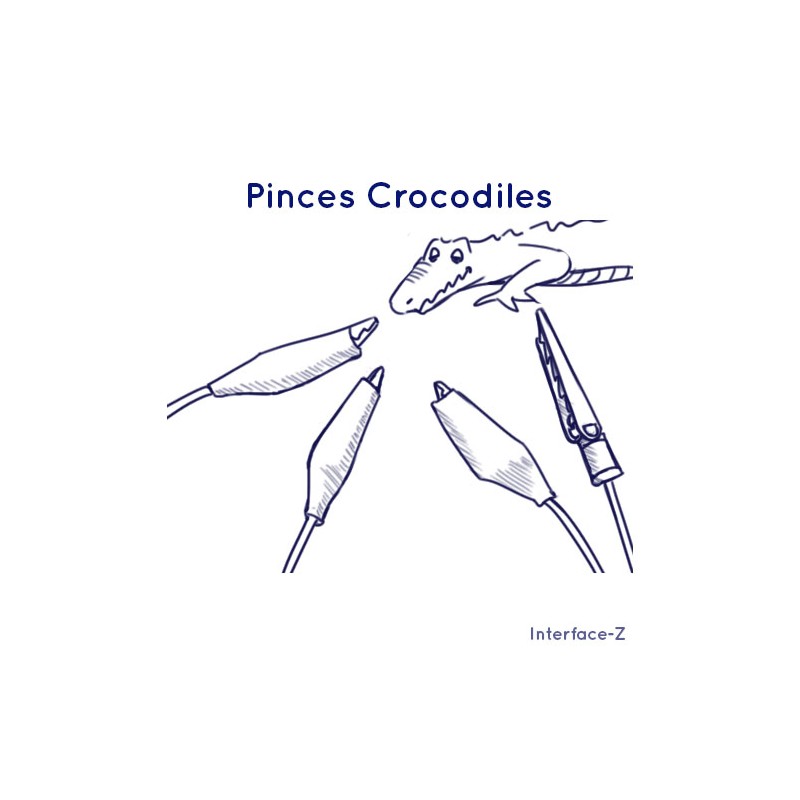
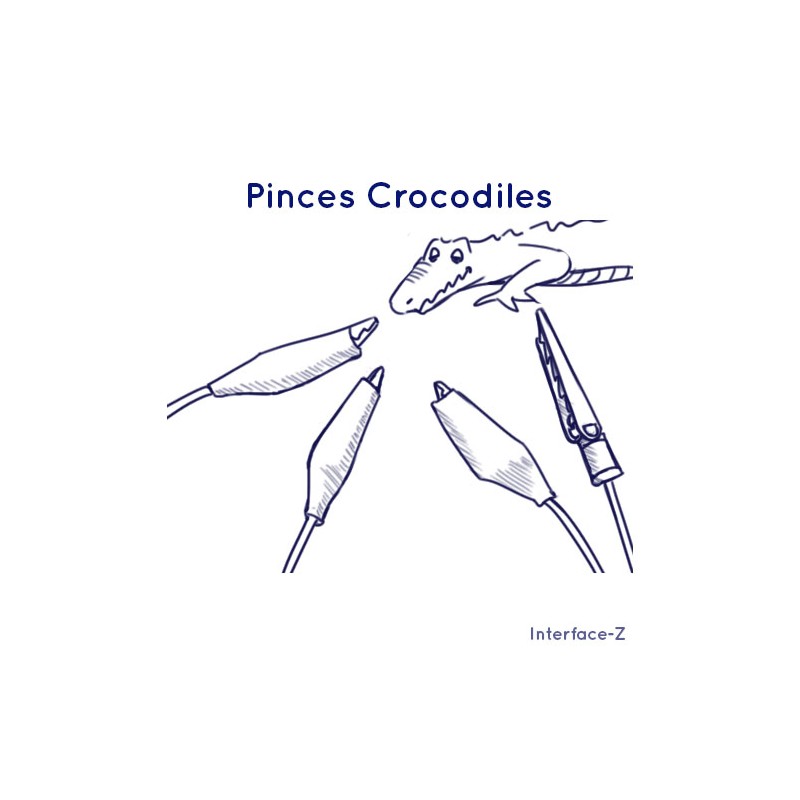
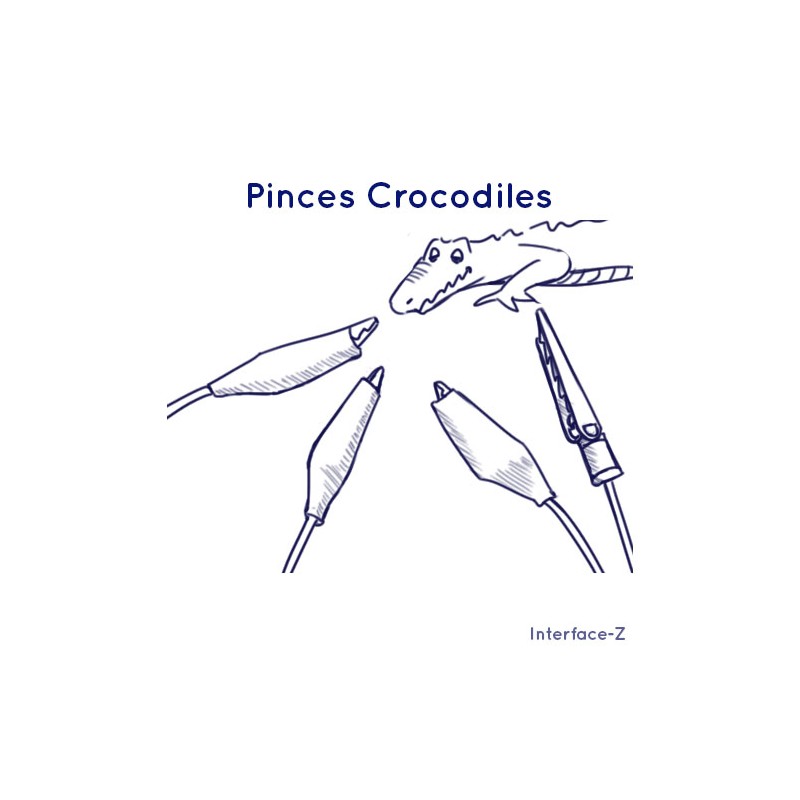
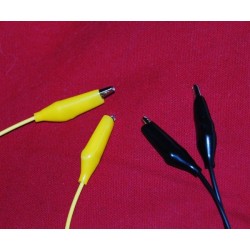
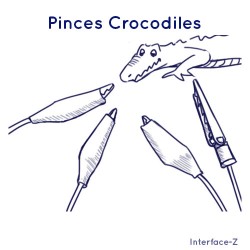
Alligator clips can be attached to any small metallic object or wire to create a customized switch.
This sensor lets one turn any combination of two metallic (or conductive) objects into a switch. This product is mostly meant for prototyping. It can also be useful during workshops or to show the principle of how to create original and custom switches.
Example :

Here we are using alligator clips on a fork and spoon to connect them and turn them into a fleeting and dry contact switch.

The moment the fork and spoon touch, it closes the circuit, just like a closed switch.
These tools also enable one to quickly test elements in a device or installation without having to solder anything. This can make it easier to test, try and demonstrate a system, for instance while doing a presentation or seminar.
This switch is made of 2 sheathed alligator clips that one can attach to any metallic object as long as the clips are big enough to grab on to it.
| Connector option |
Switches sold per unit | Switches sold per set |
| 3 pin analog connector | Yes | No set |
| Flat ribbon cable 16 wires 8 digital inputs | No | 8 |
| Flat ribbon cable 10 wires MiniWi | No | 5 |
| Flat ribbon cable 10 wires ZIP | No | 4 |
| No connectors | Yes | No set |
You can find a description of these connector options and sets on our general information page.
To make things simpler, our switches with 3 pin connectors are no longer just on the end of connecting wires but soldered to the connector card. The card is plugged to our usual 3 way analog extension cords, which is bought separately while choosing the required length.
If the clips must be separated from the connector and attached to the end of a wire, the standard connector type is the one with a flat ribbon cable. The base length for these ribbon cables is 2 meters. To add length, select the option « 10 or 16 extra wires » (per meter) in the appropriate section Connectors/Digital Inputs /Ribbon Cables.
The « no connections » designation implies that the button is supplied on its own, as is, without a card or any connecting wires.
Il n'y a pas d'autres documents disponibles ici pour le moment.