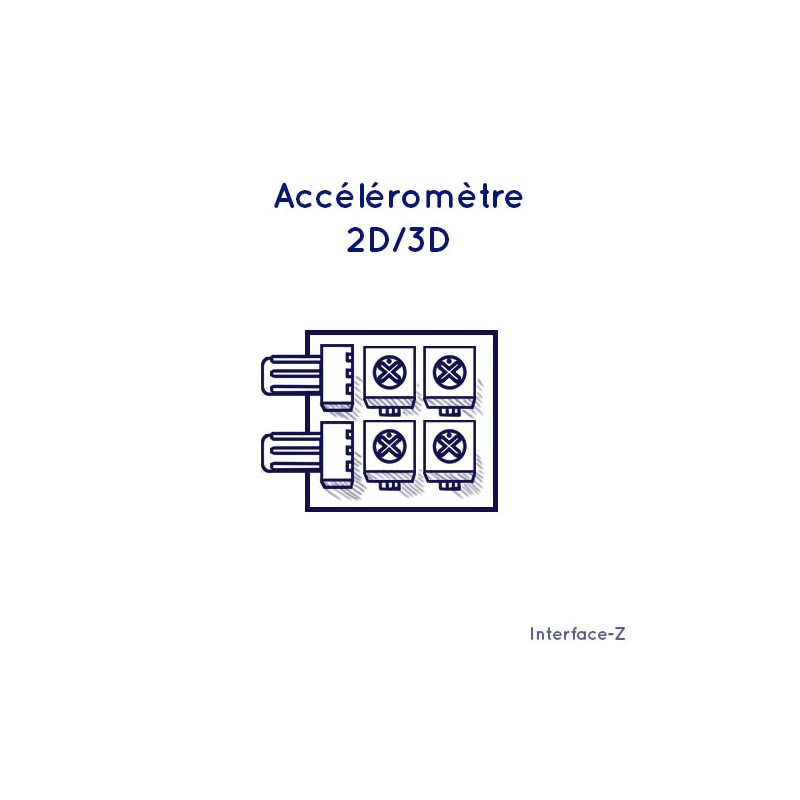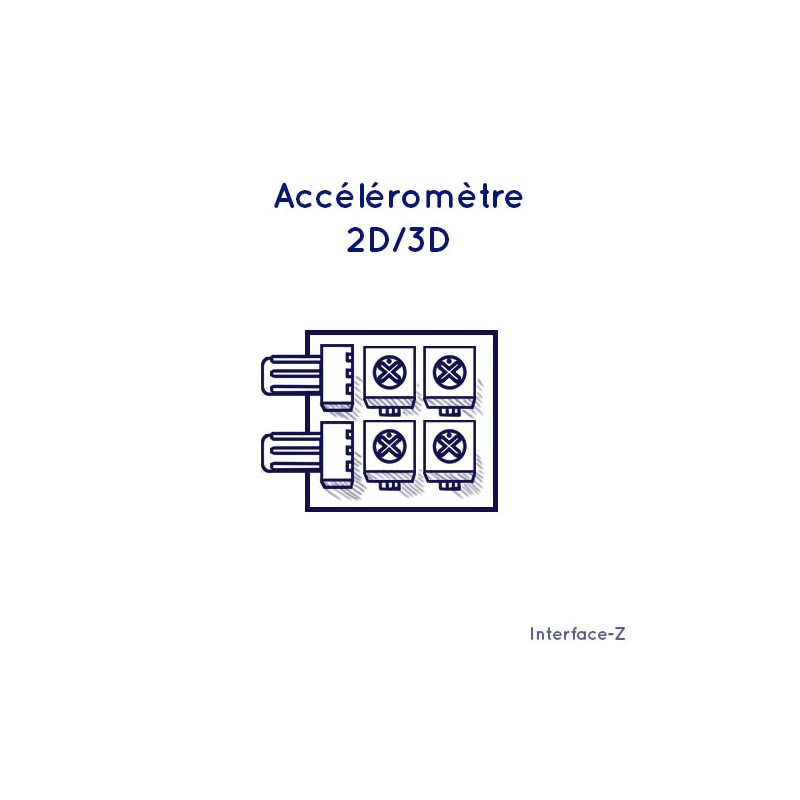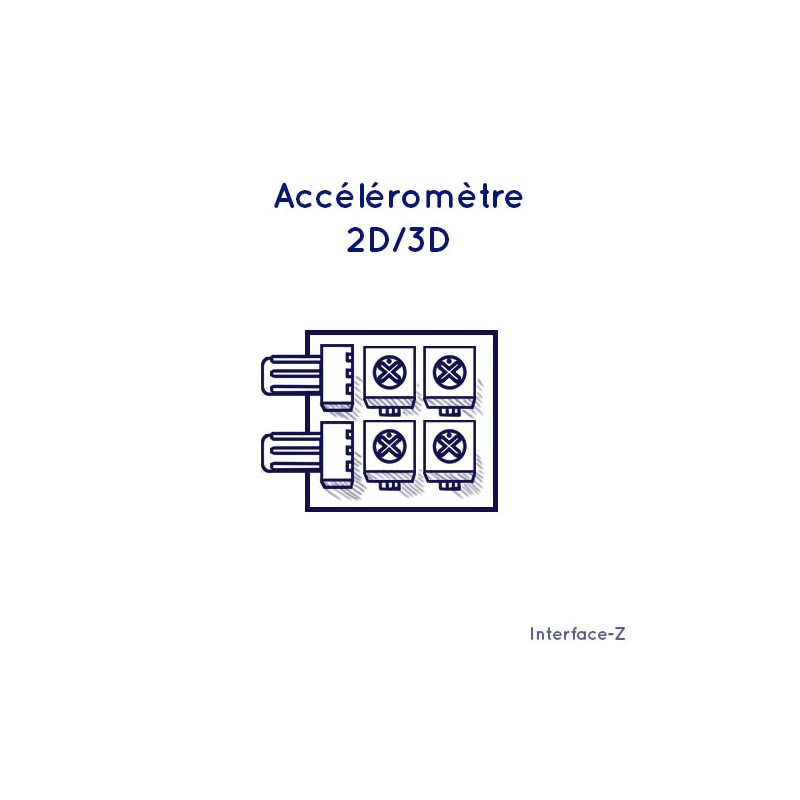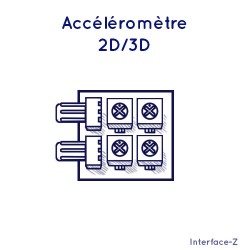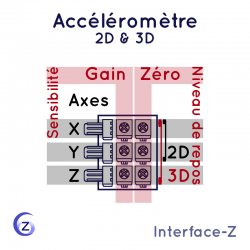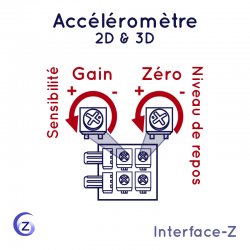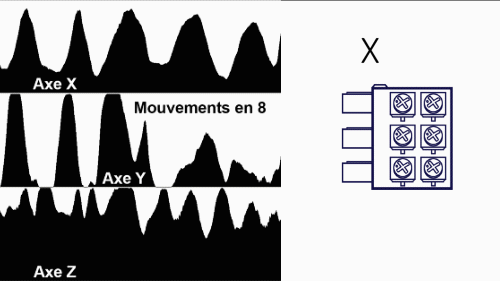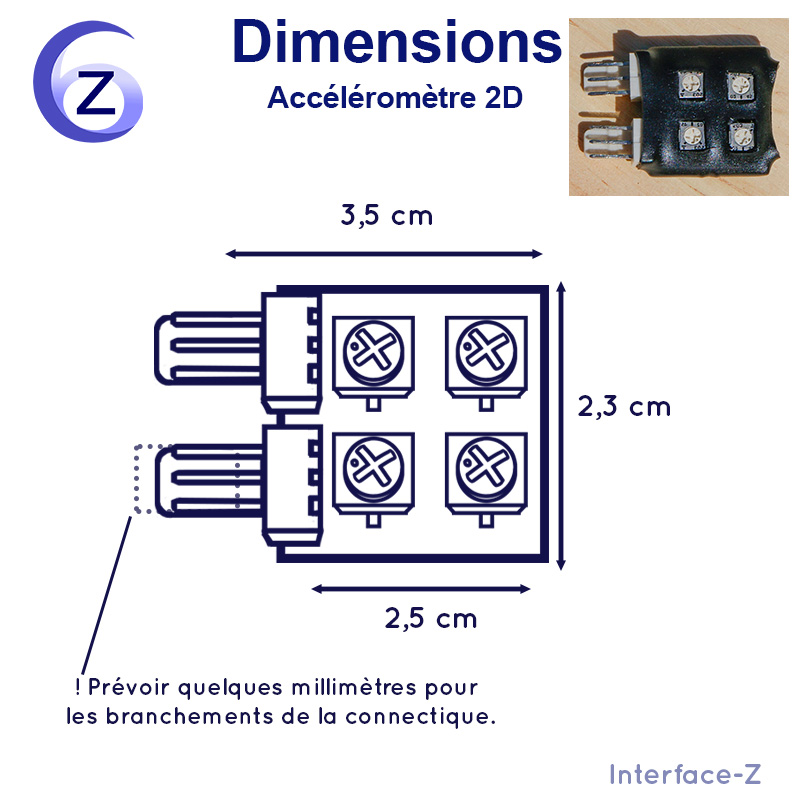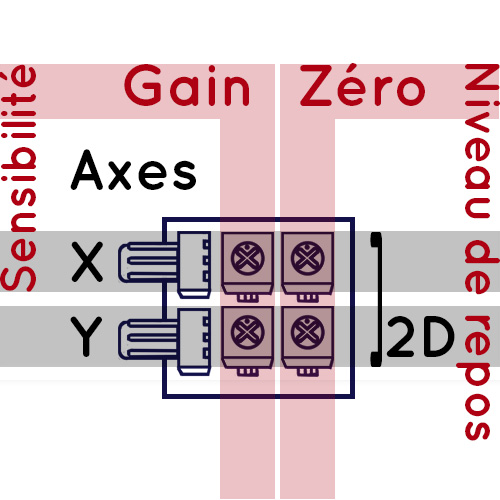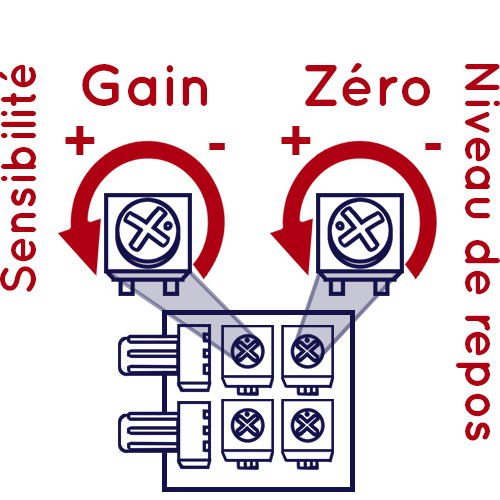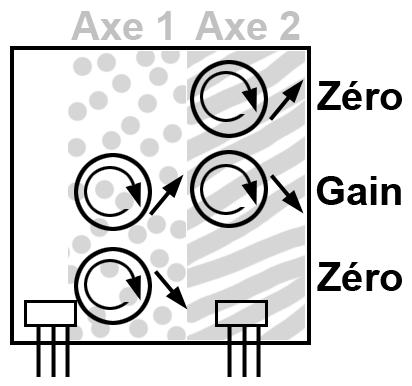What does it do ?
Acceleration : sensor in dynamic mode
This sensor is a motion detector. It perceives the acceleration (and therefore also the deceleration) of the object or hand on which it is placed. It is often used attached to a dancer's wrist. For fast movements, it is used to detect the start, direction and end of a gesture. It can be found in many artistic projects:
- Interactive gloves
- Embedded on dancer
- Virtual percussion
- Shock and impact sensor in objects: punching bag, cushion, …
- Musical performance
- etc...
Tilt : sensor in static mode
It can also be used as a tilt sensor (inclination meter or inclinometer) and can be used to measure an angle. It is constantly sensitive to gravity's acceleration, which is a permanent vertical force over the Earth's surface. The angle of the sensor in relation to the ground makes it more or less sensitive to this constant acceleration. As soon as it is tilted, it perceives all or a part of the Earth's gravity.
INCLINOMETER = ACCELEROMETER
For slow movements, it can therefore be used to determine orientation relative to gravity's vertical force, in two directions.
It can be used to detect :
- The movement of slow dancing (such as Butoh dancing)
- The orientation of an object that one is handling
- The angle of a rotating element in a mechanism (as long as the movement is slow)
! This type of angle measurement does not work in "dynamic mode".
Variations
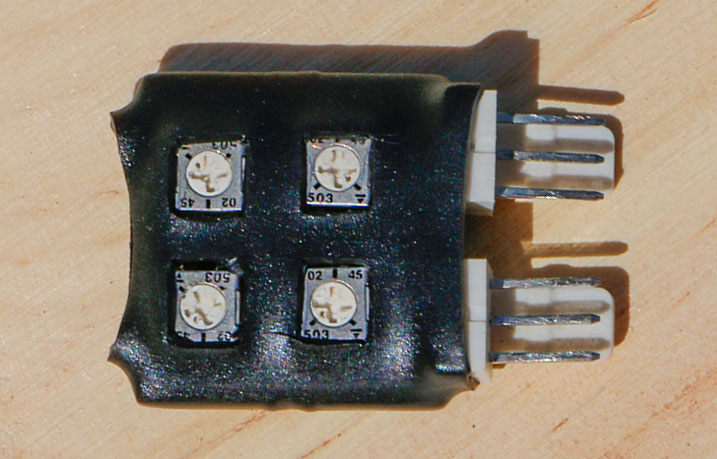
Our version of this sensor is extremely modular, thanks to its adjustable sensitivity and rest level.
It can be used as an on-board sensor on a dancer or actor, or integrated into a sculpture or animated set. Embedded, it can be attached to the wrist, ankle or even the head (for inclination rather than acceleration...); integrated into an installation, it can be concealed in a moving object, in a cybernetic sculpture with random movements, under a swing or in an element that a spectator rotates around an axis.
Data visualisation
In this picture, data is received in Max MSP.
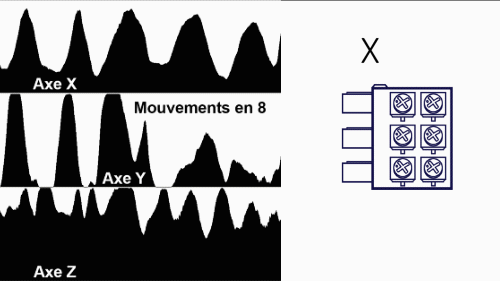
Data returned over time by the sensor (3 axes module), displayed in MAX MSP
The captured motion is a succession of figure-8 gestures, with alternating peaks on the X (front/back) and Y (left/right) axes. The Z axis (up/down) shows fairly slight oscillations in relation to the horizontal plane.
Technical data
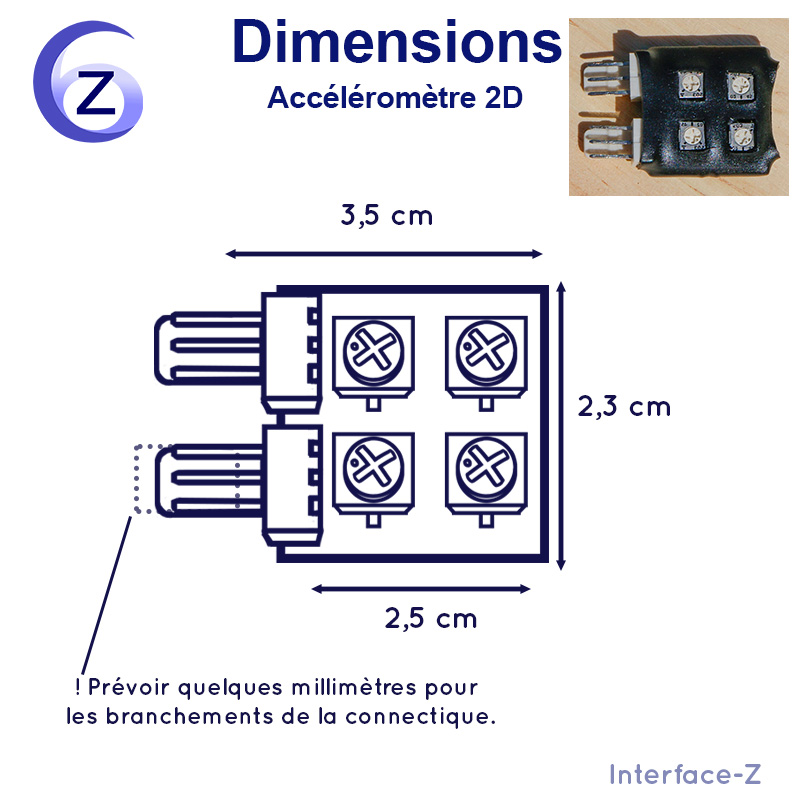
This sensor is no more than 1 cm high.
Application example
Interaction detection with taut wires
Comparative detection over taut wires - spiderweb at Interface-z
Caracteristics
- This sensor has two settings for each axis: sensitivity and zero level, allowing it to be transformed at will into an accelerometer with very little dependence on inclination, or into a hyper-sensitive inclinometer, as explained below.
- It is of course possible to fit many sensors on the same person or object. However, as a fast-motion sensor, it's best to attach them to wrists or ankles, areas of the body subject to strong acceleration.
- The number of measurements per second (see Real Time page ) is determined by the sensor interface being used. The sensor itself is capable of returning hundreds of responses per second.
- This sensor sends analog values from 0 to 5 Volts, over this entire range. This response is distributed over the resolution associated with the used protocol, which depends on the chosen sensor interface.
- Power consumption : not much, around 10 mA.
- In tilt mode, it operates over 360° for each axis.
- The 2-axis version has two outputs, enabling it to send information on each axis simultaneously; the 3-axis version has 3 outputs, with 3 connectors.
Advantages
Our accelerometers / inclinometers are equipped with specific electronics that work for a variety of purposes:
- having a full-range signal: the signal goes from 0 to the maximum allowed by the sensor interface (127 values in classic Midi, for example, 4096 steps in extended Midi), regardless of the chosen sensitivity setting. Technically, the sensor's response is always spread over 0 to 5 Volts. In practice, this means that no sensitivity is lost;
- obtaining a smooth, uninterrupted signal, with no unwanted shaking when the sensor is stationary. Note that at high sensitivity, the sensor detects a lot of movement, but is nevertheless free from interference;
- having different sensor versions in one, thanks to sensitivity adjustment. This sensor version can be set as an accelerometer or an inclinometer;
- setting the rest-level (zero) of each axis using the adjustment potentiometers. This makes it possible to adjust the sensor differently depending on how it is used, to detect impacts in one direction only on one axis for example.
Constraints
- Do not use the printed circuit directly in contact with the skin, this sensor is designed to be protected by a sheath or integrated into a garment or cover. Skin may transmit electrical microcurrents, causing interferences and parasites on the sensor's measurements. This product is automatically sold and sent sheathed.
- When the sensor is set to a very sensitive setting - with a very high gain - it picks up every tremor and shudder to which it is subjected. This is not interference - our sensor data is very clean - but the slightest micro-movement is measured.
- In the latter case, it may be necessary to smooth the data with an average (or other) type of signal processing, so as not to propagate these small variations to the action associated with the sensor. Examples of this type of processing are explained in our book "Traitements de données de capteurs en Art - Programmation temps réel pour l'art interactif", (unfortunately not yet translated).

Settings
Adjustable potentiometers
Each axis has two settings to adjust the sensor's response to its intended use:
- Gain, representing the sensor's sensitivity to variations in movement or inclination;
- Zero, or rest-level, which is the value the sensor gives when horizontal, flat and motionless.
The gain setting is on the side with the three pin connectors.
The zero setting is on the other side of the board, towards the empty edge.
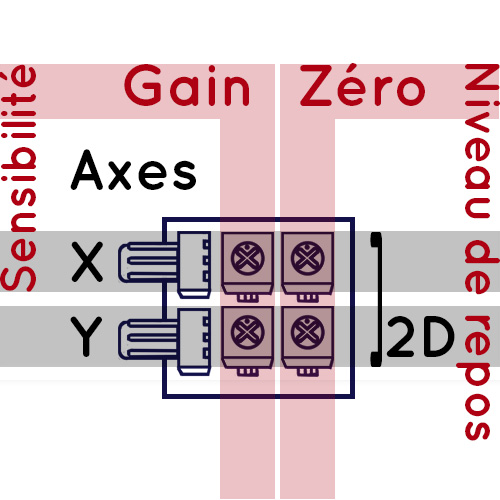
The following diagram shows the rotation direction of the adjustment potentiometers.
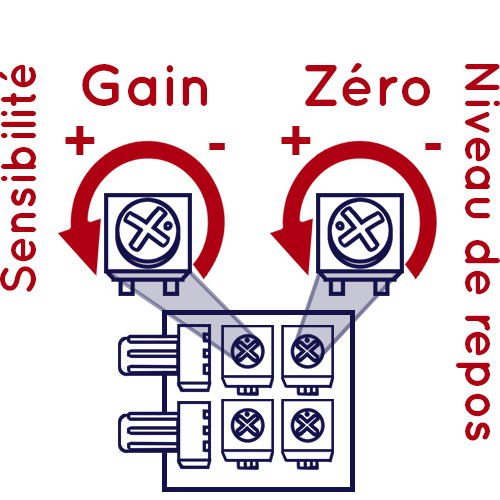
Accelerometer or inclinometer ? Effects of the sensitivity settings
These two settings can be used to transform the sensor into an accelerometer with low sensitivity to gravity, or into an inclinometer with high sensitivity to inclination to the vertical. An acceleration sensor is always also sensitive to inclination. This is an inherent feature of its measurement principle. Tilt reflects the acceleration of gravity.
In accelerometer mode, the sensor is highly responsive to the detection of rapid movements, especially abrupt gestures. It also measures tilt, but is not very sensitive to it. As gain increases, so does inclination. A mid-range setting gives a full range inclinometer from vertical in one direction (-180°) to vertical in the other (+180°). Maximum gain gives very high sensitivity to inclination, with a full-stroke signal for just a few degrees of slope.
Why adjust the rest-level ?
Data from the accelerometer / inclino sensor depends on the orientation of the movement : the response is different if the sensor moves to the right or left, or up or down. For each axis, the data increases if the movement is in one direction, and decreases in the other.
It is therefore possible to filter and select certain movements rather than others, by combining gain and rest level settings.
- Rest-level in the middle (rest level set at a value that is around half of one's full value range) : all movements are captured and retransmitted, making it possible to analyze the direction of gestures. One obtains both directions of a movement, for the data value has the range to increase and/or decrease from this « rest-level » value.
- Rest-level low (set at lowest obtainable value) : only movements starting in one direction are captured. Gain must be increased for full-range response.
- Rest-level up (set at highest obtainable value) : only movements starting in the opposite direction are captured. Gain must be increased for full range response.
Older version
Adjustment principles on the sensor's older version :
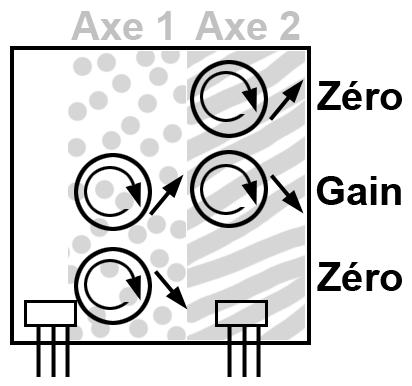
Axis 1: the zero/rest level setting is the one closest to the connector, the sensitivity/gain setting is above it in the same axis.
Axis 2: zero level setting is the one farthest from connector (closest to the other edge of the board), the sensitivity/gain setting is the one closest to the connector.
The gain settings of the two axes are side by side.
Up or down arrow: indicates the direction of parameter variation when the potentiometer is turned clockwise.