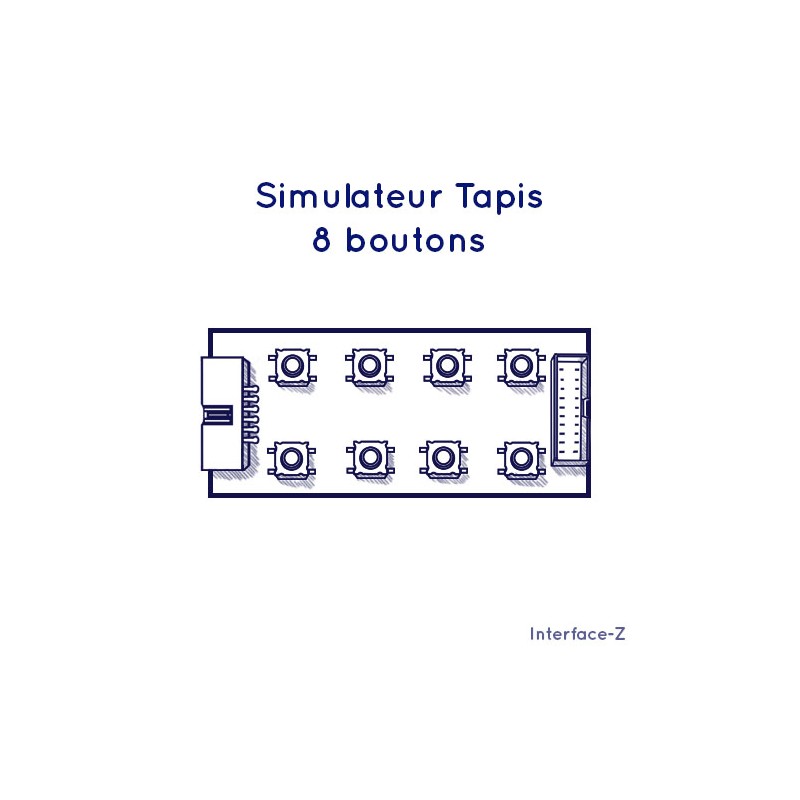
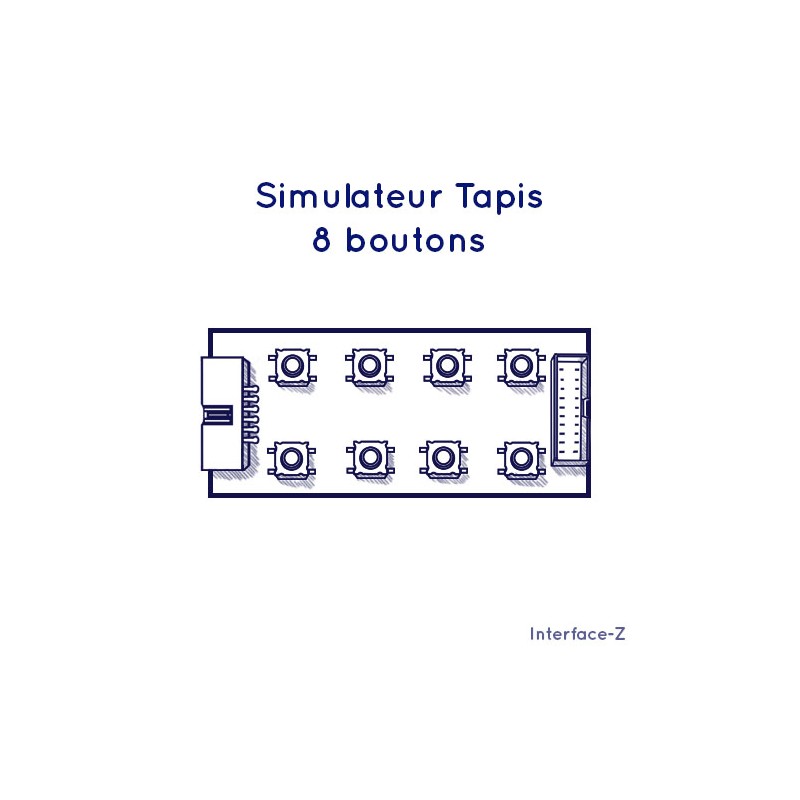
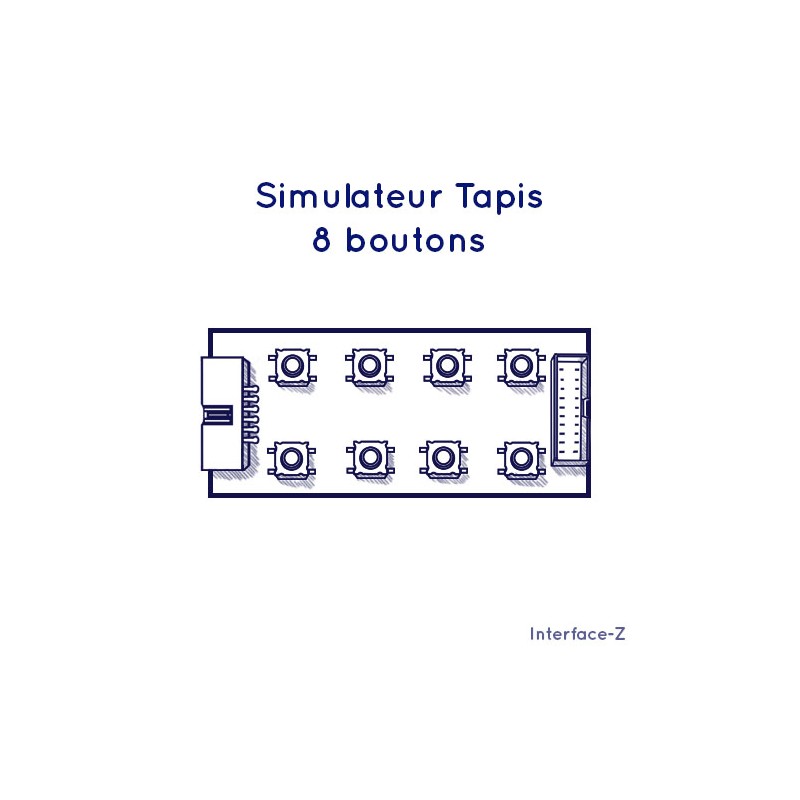

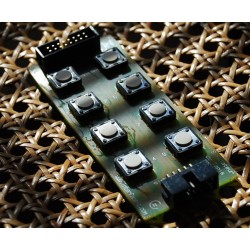
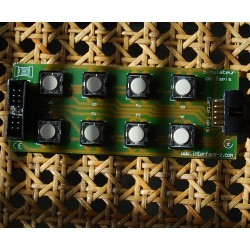
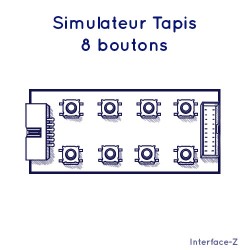
This set of buttons replaces the tiles of a sensitive carpet/floor.
- Set of 8 switches ;
- Trial board for 8 buttons ;
- Testing tool ;
- 2 connection types.
A button is an « all or nothing » sensor or « switch ». This Floor tile simulator is made of 8 buttons that can be connected to multiple different boards :
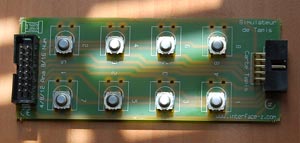
Floor tile simulator board, with two kinds of connectors. Small blue or medium white touchbuttons :
It can imitate a set of 8 sensitive floor mats that would compose the tiles for a sensitive carpet, which is practical for testing and programming patches, and trying things out : one can work with just a few boards, without having to install a whole set of sensitive floor tiles in different areas.
To use it this way, one must plug the Simulator board on one of the senstive carpet peripheral boards with a 10 wire ribbon cable (which has 2 connectors).

Connections : 10 wire ribbon cable for Sensitive carpet peripheral boards.
Connection example : a main sensitive carpet board – its peripheral board – an 8 button simulator.

Connecting an 8 button floor tile simulator with a sensitive carpet peripheral board (n°4).
The 8 button simulator plugs onto the digital inputs of our simple sensor interface boards with a 16 wire ribbon cable. (A reminder for some of our older clients : the old version of our (8 analog to midi interfaces had a 20 wire connection)
It can then be used as a way to adjust settings, temporarily replacing other buttons, or as an interactive interface, integrated into a device or structure.

Connections for digital inputs : 16 wire ribbon cables with connectors equipped with orientation indicia.
Older version : Connecting a set of buttons and switches on the digital inputs of the « 8 analog / 8 digital to Midi Interface board ». To avoid confusion this cable is identical to the the 20 wire ribbon cable that we supply to connect a control motherboard to it's actuator daughter-boards.
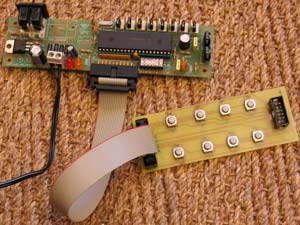
The button order for this board differs depending on wether one uses the simulator board with a « Sensitive carpet board » or a « 8 Ana / 8 Digi interface » board :
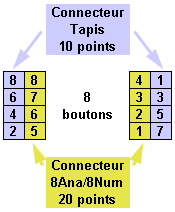
Button order
The buttons can be mini blue push buttons or medium white buttons.
Connections : for extra ribbon câble.
|
|
|
Il n'y a pas d'autres documents disponibles ici pour le moment.
You might also like