



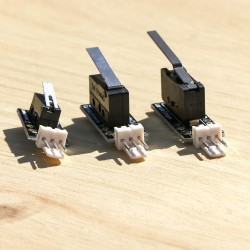



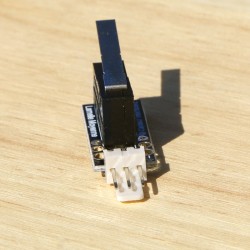


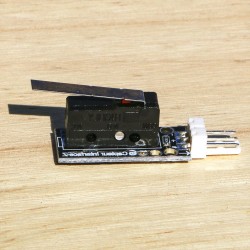



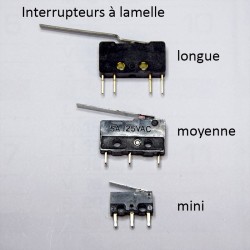
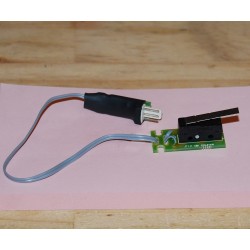

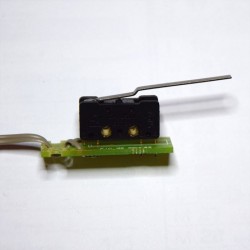




Detects the limits or end positions, often associated with motor control.
It's an internal sensor : within a mechanical device, it lets one check and control the position of a moving part or element that is motorised.
The limitswitch has a fleeting contact, it is activated only when pressed and disactivates the moment it is not.

An object moving along an axis (tube, rod, shaft,... ) has its movement restricted within the limits of the shaft/tube's length, else it would fall off, detach or get stuck within the mechanism. Once it gets to the limit position, it must be set to stop or go the other way, the motor controlling must either come to a stop or reverse. In order to do so, one places a limitswitch at the limit point that gets pressed when the object moves to that position and comes in contact with the switch's reed/slat.
The switch's activation is sent to a program that signals the motor to stop or reverse.
The photos below show a calibration device that enables one to create a formula for the distance to a proximeter. An object moves in front of the proximeter along an axis, it's movement spans over the proximeter's range. A limitswitch is situated on the beginning and the end of the object's course.
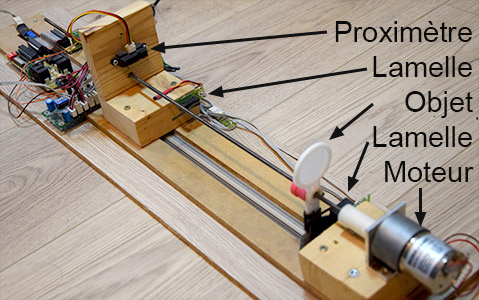
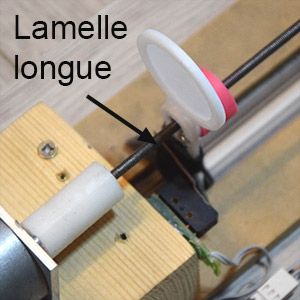
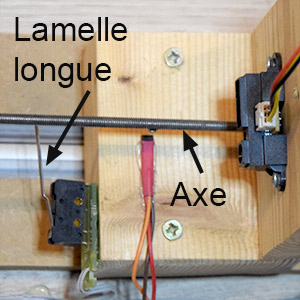
Let's imagine a sound device made with a personally costumized keyboard. Each key is associated with a limitswitch : this doesn't give any information on the velocity but the movement of the reed/slat of the switch enables the key/button to spring back when pressed down, and gives the key/button an unnusual shape, size or texture.
We supply 3 models :
They all work the same way. The size of the switch and it's reed/slat are the only difference between them.
Limitswitches on cards, medium and long reed.


Limitswitch without connectors : long, medium and mini.
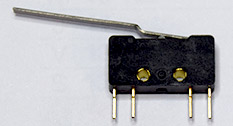
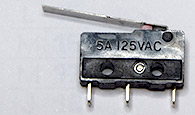

| Connector option |
Switches sold per unit | Switches sold per set |
| 3 pin analog connector | Yes | No set |
| Flat ribbon cable 16 wires 8 digital inputs | No | 8 |
| Flat ribbon cable 10 wires MiniWi | No | 5 |
| Flat ribbon cable 10 wires ZIP | No | 4 |
| No connectors | Yes | No set |
You can find a description of these connector options and sets on our general information page.
To make things simpler, our switches with 3 pin connectors are no longer just on the end of connecting wires but soldered to the connector card. The card is plugged to our usual 3 way analog extension cords, which is bought separately while choosing the required length.
If the button must be separated from the connector and attached to the end of a wire, the standard connector type is the one with a flat ribbon cable. This makes the switch easier to integrate to an interface or a costume. The base length for these ribbon cables is 2 meters. To add length, select the option « 10 or 16 extra wires » (per meter) in the appropriate section Connectors/Digital Inputs /Ribbon Cables.
The « no connections » designation implies that the button is supplied on its own, as is, without a card or any connecting wires.
3 way connector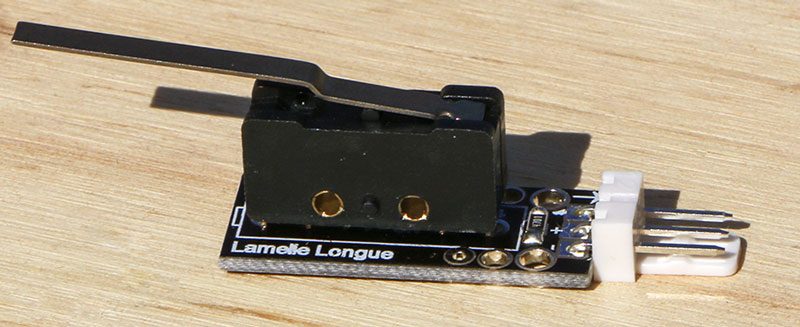
Il n'y a pas d'autres documents disponibles ici pour le moment.
You might also like