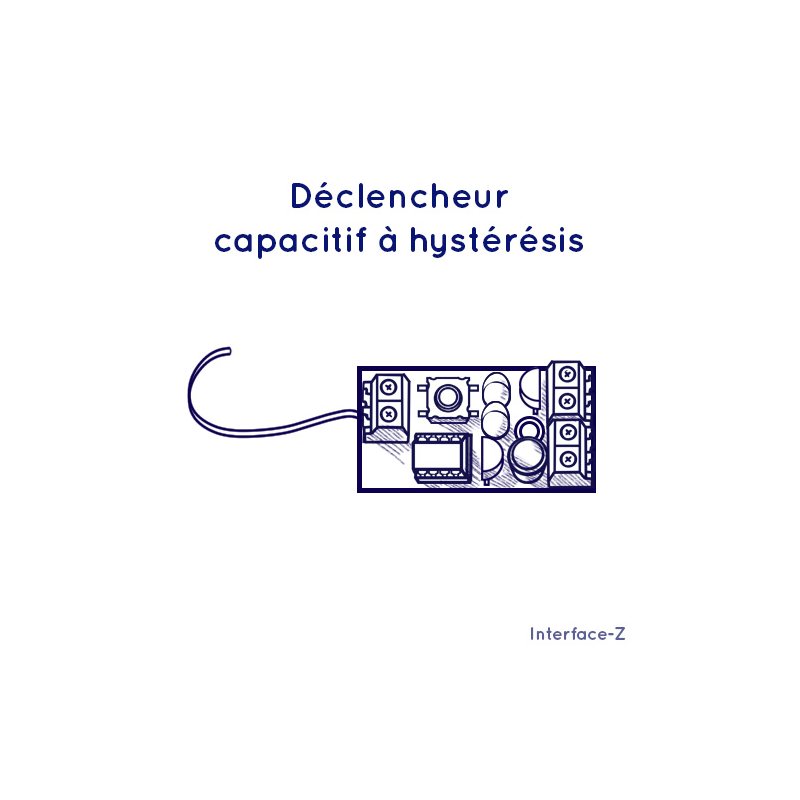
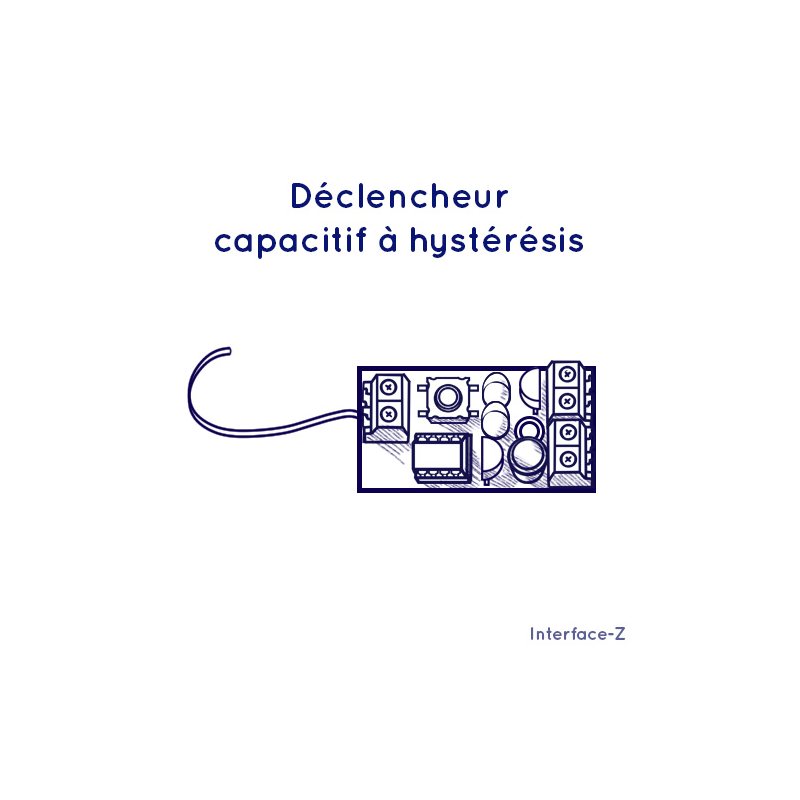
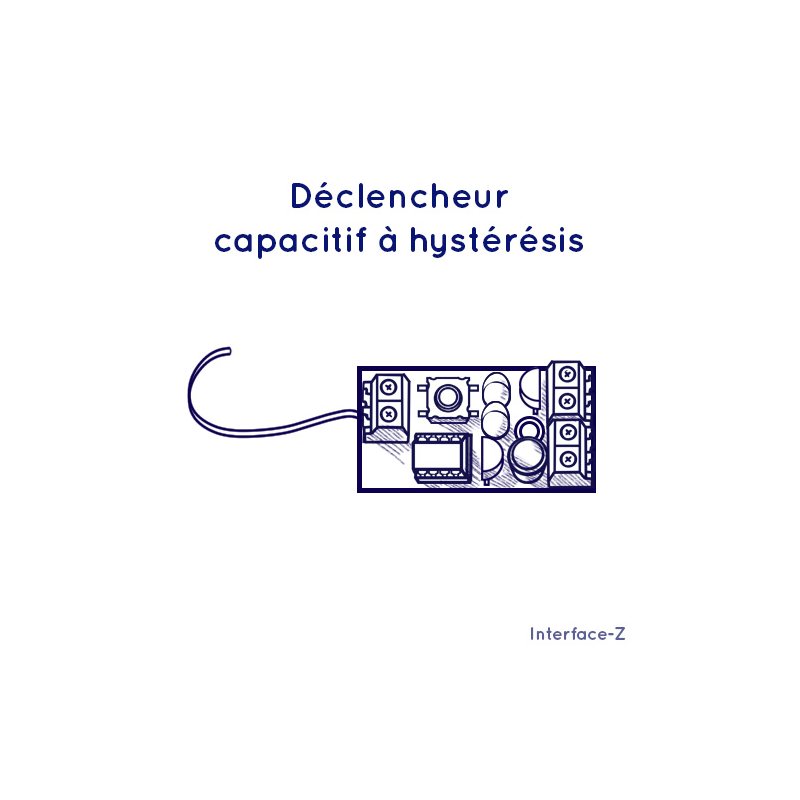
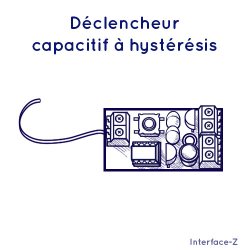



This small electronic module can be used to create a simple interactive installation without any programming. It can also be used with programmable automats or devices.
When the sensor comes in contact with, or detects an approaching person, the device reacts and closes the output switch, which can trigger an event such as switching various actuators on or off (lights, LEDs, small motors) or starting preprogrammed sequences in a system, depending on what is connected to the output.
The actuator on the output must be powered between 8 and 12 Volts in direct current and must not require a lot of power : LEDs, small motors, small electromagnets.
Maximal current : 400 mA..
Maximal power : 4,8 W.
Its generally used to replace a switch.
This card functions without a computer : it is autonomous.
It incorporates the analysis of the sensor by a comparator with hysteresis : No need to program it.
A comparator with hysteresis has a dynamic threshold, which makes it more reliable and stable than a simple trigger threshold, and analyses whether the sensor returns values above or below the threshold. This type of analysis avoids detection uncertainties and stuttering that come with simple thresholds.
The sensor of this card exists in two versions :
Materials that can be used as capacitive antennas (non comprehensive list):
The antenna must be connected on the sensor side of the card.
Connecting the output of the module is equivalent to inserting a switch on the ground wire of the actuator of the button.
Be careful to always power the card in direct current (8 to 12V).
Just like the simple capacitive sensor in our catalog, the conductive antenna is attached to a wire plugged in the domino-connector on the side of the board, next to which is written “Sense Antenne”. The antenna wire must be plugged in the domino connector, on the side inward to the board.
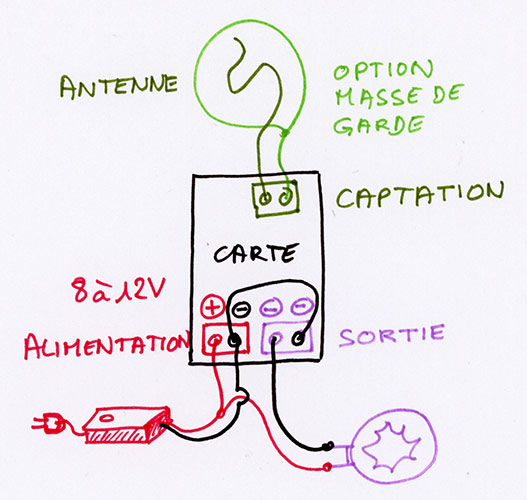
On the side closer to the edge of the board one can add an extra wire that works as a guard ring, which reduces electrostatic interferences to the antenna and improves the resulting signal. The guard ring must surround the antenna without touching it by a distance of more or less 1 cm and must be a closed loop.
The guard ring is not mandatory for the capacitive sensor to work, it depends on the antenna and the environment it is in.
The module output replaces or functions in addition to a button or switch on a device or another electronic board. This means the capacitive detection directly replaces the button or switch.
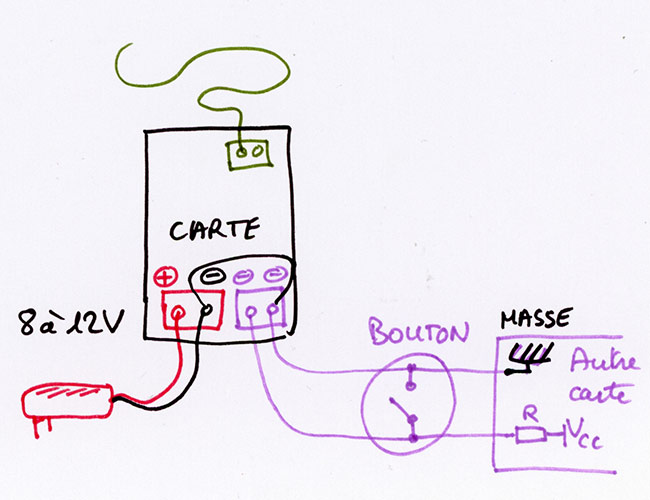
The button or switch then inserts itself between ground and a pull-up resistor.
The ground pin must be plugged in the right side of the output connector (on the bottom of the card in the above drawing), towards the edge of the board. The other pin is plugged into the left side of the same connector.
You might also like